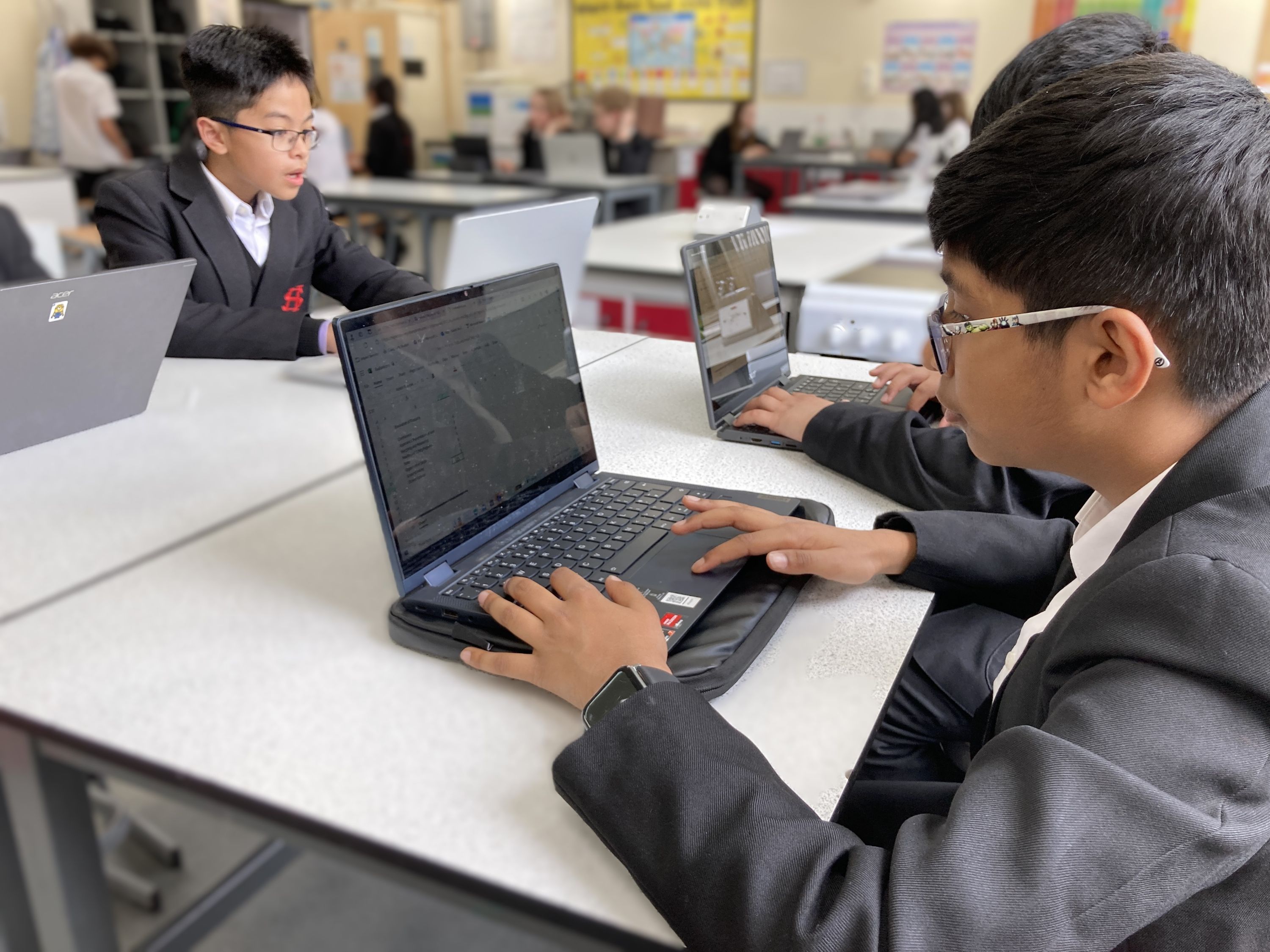‘We live in a digital age. Technology has transformed how we do things, from communication with friends and family to learning about the world around us. The pupils we teach do not know a life without it. The opportunities it offers us to improve education are truly exciting. The question is no longer whether technology should have a place in the classroom, but how technology can most effectively be integrated in ways which achieve improved outcomes for young people.’
Education Endowment Foundation - 'Using Digital Technology to Improve Learning'
‘The Government’s EdTech strategy highlights some exciting opportunities for teachers to harness technology that allows them to dedicate their energies to the substance of education: effective teaching of the curriculum that produces great outcomes for pupils.’
Chris Jones, Director for Corporate Strategy at Ofsted, 2019
At Highdown School we have a Bring Your Own Device (BYoD) policy, currently for Years 7 to 10.
We want all students to have access to their own device to support learning within school and at home, providing access to learning whenever and wherever they want; breaking down the walls of the classroom. Students will be expected to bring a Windows-based laptop device with them as part of their daily school equipment. We are confident that, like us, parents and carers want Highdown School and Sixth Form Centre to be at the forefront of educational development and provision.
Why BYoD?
Importantly, the introduction of the Bring Your Own Device (BYoD) Scheme is about our students' learning and progress. It is not about the technology. We believe strongly that our curriculum can be enriched, enhanced and extended through students having access to digital technology in their lessons. This is not intended to replace more 'traditional' methods of learning and teaching, but it does offer many advantages that we cannot ignore.
Some benefits for students include:
-
Having their own laptop device to support their learning, in school and for home learning, enabling continuity of learning
-
Having greater ownership over and familiarity with their own device
-
Supporting development of independent learning and collaborative working skills
-
Preparation for future employment and improvement in digital literacy, ensuring our students are workforce ready
-
Having greater control over their learning
-
Accessing a wider range of information
-
Access to up-to-date, real-world information
-
Benefiting from a wider range of experiences and opportunities forlearning
-
Greater opportunities for blended learning to support research, analysis, communication and collaboration
-
Improved productivity through greater efficiencies, engagement and collaborative opportunities in the classroom
-
Greater personalisation of learning opportunities to support progress
-
Access to a range of specialist software in school and at home via our Remote Desktop Service
-
More diagnostic testing providing immediate feedback
We are living in a world where access to digital technology as an aid to learning is becoming more and more important, as are digital competency, literacy and safety, in the world beyond school, for which we want to prepare our students as fully as possible. Appropriate, and safe, use of technology will allow students to get the most from our rich curriculum. Furthermore, in recent years, there has been a significant increase in quality online educational resources, and during periods of remote working during the Covid-19 pandemic, we have taken advantage of these and are keen to continue in a blended classroom.
Access to digital technology in the classroom will encourage engagement, collaboration, leadership and enquiry skills which will promote learning and progression. Furthermore, good access to technology at home can have a positive impact on a young person's educational achievements; it often motivates them to do school work by providing more interesting and engaging ways to learn. Student work is often better presented, so their self-esteem grows, and they can explore subjects that interest them in their own time.
Using technology in a seamless and ubiquitous way in school will help prepare our students for the lifelong adaptability and learning habits they will need to thrive in the modern world. Understanding how technology works in society and gaining subject-specific skills to work with it will equip students to be able to participate fully in the global challenges of the 21st century.
The Department for Education Digital Technology National Strategy document is available to view/download below.
An International Education Census Report by Cambridge University (2018) found that nearly half of students surveyed from across the world used a computer in the classroom. The report concluded that 'technology improves learning when there is a diversity of teaching practises in place'. At Highdown we will be adopting a blended approach to teaching and learning, using technology when appropriate to support learning. The report continues that technology can improve learning where 'there are many opportunities for learning through using technology - for example, deliberate practice, tutorials and problem-solving examples'. It also concludes that 'technology can also be valuable in helping students to work together'.
The Education Endowment Foundation [EEF] guidance report 'Using Digital Technology to Improve Learning' (2019) identifies that technology can be used to improve the quality of explanations and modelling - the foundations of effective teaching - and provide opportunities to highlight how experts think as well as what they do;. It has the potential to increase the quality and quantity of practise that students undertake both inside and outside the classroom; it has the potential to improve assessment and feedback, which are crucial elements of teaching, potentially increasing the accuracy of assessment and the speed at which assessment information is collected to then inform interventions and support.
The National Governance Association [NGA] highlighted the potential impacts of EdTech in a webinar in October 2022. They cited the importance of developing a curriculum for the future with EdTech having the power to amplify experiences in education. This can be through enabling greater independence in learning, improved pedagogy and inclusivity, more flexible approaches to learning and teaching, greater potential for capturing modelling of concepts which enable students to pause, rewind and repeat, improved assessments through quizzing tools enabling quick feedback, and greater opportunities for collaborations within and between schools. The NGA also recognised the value in developing digital citizens who question online content, communicate appropriately online and understand the importance of data privacy.
'With greater access to educational technology comes better graders, greater self-confidence and a boost to overall wellbeing. With students more engaged, they are more likely to succeed and progress... a 1:1 learning programme means more freedom to learn on their own terms, in their own way, with all the support they need.'
'The power of 1:1 learning' (2022) - Microsoft
Significance of technology in the local employment market:
Reading has been identified as one of the key digital tech clusters in the UK with a rapid expansion in the number of companies in recent years seeing a turnover of £14bn and employing over 60,000 people in a range of small, medium and global organisations. The Thames Valley has been referred to as the 'Silicon Valley of Europe' because of the very high productivity in digital tech in Newbury, Slough, Heathrow and Reading. Our area is home to a range of well-known digital companies such as Microsoft, Vodafone and O2 as well as some employers you might not know so well e.g. CA Technologies, Zebra, Black Duck and User Replay. A report by the National Skills Coalition (Feb 2023) indicated over 90% of jobs nationwide now require some digital skills.
'Students unable to navigate through a complex digital landscape will no longer be able to participate fully in economic, social and cultural life around them.' - Andreas Schleicher, OECD Education Director'
Some key learning and teaching benefits from BYoD in the classroom:
- Promotes and increases interactivity with the quieter students in class
- Provides a quick and highly effective way to glean whole class understanding, providing the teacher with a clear understanding of which students need a recap or revision of a topic
- Increased access to resources both in school and at home
- Allows use of software which is specifically designed to stretch individual students whilst following the schemes of learning in the classroom
- Allows for greater student collaboration outside the classroom
Watch this video to hear what our students have to say about digital learning at Highdown:
How will the curriculum be enriched, enhanced and extended with access to digital technology?
As a 'Microsoft School', we will be making much greater use of Microsoft Teams, Microsoft OneNote and other office software to support learning and teaching. These are powerful tools used in industry and education to promote sharing, collaboration and communication. Students will also have access to 1Tb storage through their OneDrive account.
Digital technology enables all students to contribute and share their ideas at the same time. This will enable class teachers to find out what every student is thinking and understanding at the same time. Digital technology in the classroom can enable greater personalisation of learning to meet students' needs. OneNote and cloud-based file sharing, can enable students to create, share and collaborate on tasks both in the classroom and at home. Furthermore, having access to a laptop device in the classroom also enables efficient resource sharing as well as enabling access to a far wider range of resources than would otherwise be possible. This will enable greater opportunities for support, challenge and variety in learning. Digital technology in the classroom also opens up some creative opportunities for producing and presenting work. Having access to digital technology in the classroom will also support students' research and academic writing, promoting independent learning. Digital technology in the classroom can also help place learning in context. For example, in geography, history and modern foreign languages.
Some examples to illustrate how access to digital technology in school and at home will support learning and teaching across the curriculum include:
- Access to artworks and photo editing in art
- Access to e-scripts and use of OneNote in Drama
- Access to a wider range of texts and live modelling in English
- Conducting virtual fieldwork and developing GIS skills in geography
- Using online translators and supporting cultural research in languages
- Accessing online tools such as Geogebra and video tutorials in mathematics
- Running simulations and analysis of data in science
- Creation of mood boards and logging practical work in D&T
- Modelling best practice in PE lessons
- Accessing digital textbooks and engaging in collaborative project work in RE
- Accessing archives and visualising historical time periods in history
- Use of music composition software in music
Further examples of the benefits of having a device include:
| Without a 1:1 device | With a 1:1 device |
|---|---|
| All students complete a topic quiz and self-mark as teacher goes through the answers or the teacher marks it at a later date and feeds back |
All students complete a topic quiz that gives instant feedback to both students and teacher. This feedback can then be used to tailor the lesson |
| Students share a resourced to research information to answer questions |
Each student can source information accessible to them and use different sources to broaden their reading |
| Each student writes their own mind map to fuse as a structure for an essay question |
Each student can create their own online mind map and share instantly with the rest of the class to learn collaboratively, and teachers can monitor these in real-time, giving instant feedback |
| All students watch a video clip on the big screen at the front of the class at the same time |
Each student watches the video on their own laptop. They can pause, rewind, replay as much as they need to or access alternative videos appropriate to their level of understanding |
Future Ready Skills:
At Highdown School, we strive to ensure that all students are equipped with digital skills for the future. This is achieved through all areas of the curriculum, not just in isolation in ICT/Computing lessons. Being proficient in the use of digital technology helps give Highdown students an 'edge' in the wider world of work and study.
There is no expectation for staff to deliver lessons fully based on access to digital technology. However, over time digital technology will be used more and more by teachers, as the tools are embraced by both parties on a more regular basis.
What is the scheme being offered by the school?
When you sign up to the scheme with our recommended supplier, FreedomTech, you will get the following:
- Acer TravelMate B3
- Protective case
- Windows 11 Pro
- 3 year extended warranty
- 3 year advanced repair service
- 3 year accidental damage and theft protection (ADT)
- Replacement device whilst yours is away for repair
- Microsoft Office 365 [free to install with school account]

The device specification includes:
- 64GB SSD hard drive
- 11.6" LCD display
- Wireless connectivity
- 4GB RAM
- HD camera
- Up to 12 hours battery life
This device has been chosen specifically for applicability to use in the school and home environment and to cope with daily transport to and from school.
Parents/carers can access the portal and place an order here. Username and password details have been sent to parent/carers via email. THE PORTAL IS CURRENTLY CLOSED.
Parents/carers have the flexibility to pay for the device in full or over a period of 12/24/36 months. There are no credit checks - this scheme is open to all families. On the final payment, the device becomes yours, with no additional cost.
Why are we using a leasing scheme?
The benefits of using a leasing scheme with FreedomTech are:
- Lower monthly payment amount available through ability to pay the device back over a greater period of time
- Device cover, protecting the device against theft or accidental damage with no excess to pay [approx cost of screen replacement for a 'high street device' could be up to £100]
- Excellent customer service, including a replacement device provided during any period of repair
- Full ownership of the device once final payment is made with no further costs
You do not need to purchase a subscription to Microsoft Office or Microsoft 365 as this is provided free by us for the duration of your child's time at Highdown School and Sixth Form Centre.
We are able to support the purchase of a laptop device for students eligible for Pupil Premium funding. Parents should contact the school before proceeding with a purchase.
Do I have to purchase the device being offered?
We want all students to have access to digital technology (laptop device) in their lessons. However, we recognise some students will already have their own laptop device and may wish to bring this to school. Similarly, parents/carers may wish to purchase their own device. This is okay as long as it meets the minimum specifications: Windows operating system, has a camera, has a battery that will last the school day.
However, the benefit of the scheme being offered by the school is that a replacement device is provided should a device need to be sent away for repair. This ensures continuity of provision and education. Furthermore, there is no additional cost for repair and this covers a 3-year period for accidental damage (including liquid) and theft. By purchasing through a scheme such as this, you can save over £100 on the package.
We will not be able to provide tech support or warranty cover for non-scheme devices. Other device types, e.g. Chromebooks, may not be fully compatible with all tools, may not have sufficient battery power to last the day and, because they often work in different ways, we cannot expect staff to be able to understand the different problems a student may face in the classroom. For example, if a student is struggling to connect to the WiFi during a lesson, there will be issues trying to find the settings for that particular device and the different routes associated with that device’s operating system. Experiences from other schools where different types of devices have been used, have found that learning starts to focus around the technology and learning time is impacted by trouble-shooting from a range of operating systems and setting-types.
The portal provides a comparison of the cost for this scheme compared to like-for-like for a 'high street purchase'. The difference in costs between paying for the device in one payment and paying for it over a period of time reflects the programme costs associated with running the scheme and collection of direct debits.
We are able to support the purchase of a laptop device for students eligible for Pupil Premium funding. Parents should contact the school.
THE PORTAL IS CURRENTLY CLOSED.
How have other schools benefitted from BYoD?
Some of the benefits cited by other schools using this type of scheme include:
- Students are more accountable and more engaged
- The opportunity for real-time digital feedback offers students more privacy and less self-consciousness
- Having a device nurtures creative, independent and curious learners who can facilitate their own learning
- Students have reported 'increased feedback' and 'interaction with teachers has improved my marks'
- Sharing of presentations and resources enables students to access and interact with them
- Collaboration across classes over time or in real-time
- Independence in learning, with students seeking out knowledge and developing as problem-solvers by accessing a wealth of information online rather than asking the teacher straightaway
- Using e-textbooks which are up-to-date
- Students are prepared for learning and for life in 21st Century
- Through this scheme students who are absent from lessons benefit by being able to catch up easily
- Live assessment for learning can help inform teacher's planning or indicate if the lesson needs redirecting
Some quotes from teachers of other schools on how 1:1 access to digital technology in the classroom can unlock fantastic learning opportunities:
- 'It will help us with opportunities to explore different places through virtual field trips, examine the most up-to-date evidence... and also allow students to collaborate and share their findings. BYOD will give all students the means to analyse their fieldwork data in greater depth and reach more meaningful conclusions through using GIS such as ArcGIS and Digimaps. Students will be able to develop their problem-solving and research skills, whilst also developing their independence and competency in key programmes that are used not only in school but beyond.' [Head of Geography]
- 'It will open up rich learning resources for classroom use, such as... guided tutorials, explanation videos and interactive mini-whiteboard activities. The dynamic nature of packages such as Desmos and Geogebra supports the exploration of questions and concepts, bringing a real buzz factor lessons... Almost everybody who uses maths in their jobs works with technology at their fingertips, so it makes sense to learn the subject in this way together with the more traditional approaches' [Maths teacher]
- 'We will see it as a tool to boost language learning across different key stages in several ways. The quick access to interactive grammar and vocabulary websites and quizzes will serve as an excellent additional tool and students always enjoy testing their new language skills. BYOD will be revolutionary for differentiation, allowing class teachers to truly and readily stretch and support students - even those who are bilingual within a classroom setting. Oral activities are widely enjoyed... this will give the opportunity to record and listen.' [Head of MFL]
- 'Connection. That is what really excites me about students bringing devices into the laboratory in the sciences. Yes, learning will be opened up by the possibilities of data-logging, investigation recording, presentation developing, online-simulating, adaptive learning, video making, journal reading, and independent researching, but the real transformation - the making possible what is otherwise impossible - will come from connection: inter-institution, inter-discipline, inter-year group, which will enable collaboration, expand perspective, develop confidence and encourage and feed curiosity.' [Head of Science]
- 'One of the greatest benefits of BYOD will bring for history lessons will be the opportunities for students to learn anywhere, at any time, and at the pace and mode that fits their unique needs. BYOD will allow students to experience learning about the past in collaboration with materials provided by world-leading historians and institutions, through the digital resources they create. In allowing students to research beyond the confines of the traditional textbook, BYOD will equip students to work at their own individual skill level. It also makes it easier for students to redraft work in response to teacher and peer feedback, and to collaborate on written work more effectively'. [History teacher]
- 'The introduction of BYOD in Food and Nutrition will help students in many aspects of their education, specifically in regard to the subject and more generally, with their IT skills. Use of photography and video media to present their work will be much easier with devices present in the classroom. Students will also be able to watch pre-recorded demonstrations at home and at school prior to practical sessions, utilise nutritional analysis tools and perform cost-analysis of menus. MS Forms and Excel will be used to conduct research and present results from investigations. More prevalent access to the Internet and online textbooks will encourage self-directed learning and research. Students will be able to collaborate, complete assessments, receive feedback and share commentary and learning points with the class.' [Head of Food and Nutrition]
What our students have said about having a laptop every day
- 'I like how there are research tools available quickly, and having an organised OneDrive system'
- 'It's often collaborative'
- 'Everyone gets to talk, even if they are shy'
- 'It helps me to research further the topics the teacher has taught me and I can learn how to use computers at the same time'
- 'It gives everyone a chance to answer and contribute to the lessons'
- 'Easy to access resources and make notes'
- 'It is more interactive'
FAQs
When should I purchase the device?
The ordering portal is currently closed for parents wishing to purchase a device through the Tech4Learners scheme for Years 7-10.
What happens when the scheme finishes?
When you have completed your payments the device is yours to keep. There is no additional charge at the end of the payment schedule.
What happens if the device gets damaged or develops a fault?
FreedomTech provide an advanced repair service for accidental damage for a period of 3 years. Any accidental damage (including liquid) or device faults are covered.
How do I make a claim if the device is damaged, faulty or is stolen?
You will receive a policy and claims document from FreedomTech which will provide details. Contact FreedomTech at www.freedomtech.co.uk/help and select the appropriate ticket type - either 'Broken Device' or 'Claim - Warranty'. You will receive a code, e.g. FTCS-XXXX. The student should bring their laptop and this code to the Network Office at school. They will contact the repair company and will provide the student with a 'swap out' device to keep until their own device is returned. The Network Team will notify parent(s)/carer(s) when their own laptop is ready for collection following repair.
How long might it take for a device to be repaired?
It takes approximately 10-15 working days for a fix or replacement to be arranged/completed. We will issue a loan device whilst your device is away for repair.
What happens if the device is lost?
Theft of the device is covered for a period of 3 years. Loss, however, is not covered under the scheme insurance (your home insurance may cover this). If the device is lost, you would be liable to continue to contribute for the entirety of the scheme. We would strongly recommend you ensure that the device is part of your home contents insurance, with respect to being covered outside the home.
What happens if my child forgets to bring their device to school?
We will have a number of devices available for daily loans should students forget their device. These will be issued on a first come, first served basis.
What happens if I can no longer make a payment or no longer want the device?
If the device has an outstanding balance you will need to return the device to the school. You will not own the device until the final payment is made.
What if my child leaves the school?
You will need to pay the outstanding balance or return the device to the school.
Is the school making any money from the scheme with FreedomTech?
No. The school operates this scheme to enable access to technology for all students for a low monthly fee. The school makes no money from running this scheme.
Is 64GB hard drive storage enough?
It is the aim of this scheme for most files to be stored on the Microsoft Cloud using OneDrive. Students have access to OneDrive, irrespective of what device they use, as this is part of their school Microsoft account. This provides 1TB of storage space which is theirs for as long as they are a student at Highdown School.
Will my child's work be backed up?
Work will be stored securely on the Microsoft Cloud and is saved as you work on the device. This work is then available on any device connected to the internet (with your username and password) and can easily be shared with teachers and other students. Through use of OneDrive as part of our Microsoft infrastructure and licence, student's work will be backed up and can be restored if accidentally deleted. Furthermore, through Office applications, work will be autosaved to avoid any work being lost.
Can students charge their device if the battery runs flat?
No charging facilities are provided in school. Students will be expected to have a fully charged device at the start of each school day. A fully charged device is a required part of the student's equipment. If a student comes to school without their device or one which is not adequately charged, then they will receive consequences in line with the school’s Behaviour Policy.
Who is responsible for charging the device?
We expect devices to be charged at the start of each school day, so responsibility will be put on students to ensure they come to school with a fully charged device.
Can power banks be used to charge devices?
Yes, there are a range of power banks on the market which provide portable charging solutions for the laptop devices. The power bank will plug into the USB port.
What do students do when they are not using their device?
The device should be stored in the student's bag, inside the case provided, as with other equipment. During PE lessons, the changing rooms are locked when unattended by staff, ensuring security for devices.
What if my child's bag is too heavy with a device in it?
The device recommended is used in schools by students in this way and is relatively lightweight. The recommended device is 1.4kg which is less than half the recommended maximum weight to be carried in a backpack for an average 11 year old (10-20% of their bodyweight (NHS, Kidshealth). Students are able to rent a locker to store books/PE kit/etc. We encourage students to only bring the books required for the day in their bags. We recommend a sturdy rucksack to spread weight evenly, irrespective of carrying a device or not.
Does this put young people at risk?
We have considered the question of safety of students very carefully. In doing so, we have looked at other schools' experiences, considered the prevalence of technology carried in public in the area, and looked at existing use of mobile phones in public spaces by our students (many of which are as/more valuable than a laptop device, e.g. an iPhone costs over £400). After considering these, we made the assessment that adding a device to students' rucksacks was not likely to increase the likelihood of students being targeted by muggers. This is not to underestimate the issue, however, and we work closely with our local policing team. Whilst the device may be a desirable object, it is highly likely, loss or theft would only occur where the device is left unattended. We will continue to educate students about not leaving/using expensive items on display or unattended. Local crime data also indicates there have been no thefts from persons in the last year in the local area. We suggest you register this device, and indeed any other electronics devices, with the Police Immobilise Database, the largest free possession ownership log which helps to get recovered property to its rightful owners.
Should my child have earphones/headphones?
Yes. Students should bring to school earphones/headphones which can be connected to their device to allow them to access audio and video resources. These should be connected via a lead rather than bluetooth.
Will these devices replace exercise books?
The majority of subjects will continue to use exercise books and students will continue to complete handwritten work. Ultimately, most public examinations continue to be completed by hand, so students need to be prepared for this. There may, however, be some subjects at Key Stage 3, which opt to use OneNote, for example, rather than an exercise book to capture student thinking, understanding and work.
What about writing?
Students will continue to write by hand for most of their work as this is good preparation for their examinations, which are still completed by hand. Students will not be using their devices all lesson, every lesson and books will still be used. The academy will still continue to ensure that spelling, punctuation and grammar skills are taught across the curriculum.
Will this increase the amount of screen time for young people?
It is unlikely that in any lesson students will be using their device for the full lesson. Lessons will naturally be 'chunked' as they are currently through more traditional forms of teaching and learning. Staff will, however, be reminded of the 20:20:20 rule and encourage regular opportunities for students to look away from their laptop device, e.g. at the teacher or the large screen at the front of the classroom.
How will the device be connected to the school network?
The students’ devices will be connected to the school’s dedicated BYoD WIFI network, separate from the school’s core WIFI network. Your child will receive support on how their device can be connected to the BYoD network. Support will also be provided by the IT Department for any students who experience issues trying to log on to the school network using their personal device.
Will my child receive support in setting up the device?
Yes. We will assist students with connecting to our BYoD network and how to install Microsoft Office on to their device.
What software is required?
Students will need access to Microsoft Office suite, including Microsoft Teams, Outlook, OneDrive and OneNote. However, you do not need to purchase/subscribe to this as we will provide this for free as part of our licence. Parents/Carers are recommended to install antivirus software on to the device as it will be used at home and in school. Most antivirus software subscriptions today offer multi-device installation. It would also be helpful for students to bookmark the following websites on the Internet browser: Class Charts, Kerboodle, Accelerated Reader. Google Chrome should also be installed as the default Internet browser.
Can I install additional software on the device?
Yes. The aim of the BYOD programme is to enable your child to develop their use of digital devices in ways that support them and their individual learning. Students should treat the laptop as their own when at home. A big part of the success of this scheme will rely on students valuing the laptop as part of their wider life and therefore taking care of it, charging it and bringing it to school every day. Therefore, students are able to download non-educational Apps to enjoy at home as long as they are appropriate in content. Any downloaded music, videos and movies should be saved to the device or to the students' own cloud storage solution, and not the school's Microsoft OneDrive storage.
How frequently will the laptop be used in lessons?
This will vary from lesson to lesson, depending on the nature of the topic and work to be completed. In some lessons, laptops may be used extensively. Alternatively, they may only be used for a quick lesson starter activity or a plenary. There is no expectation that they will be used in every lesson - they are part of a blended approach to learning and teaching and used when they add something and support learning rather than for technology's sake.
Why can my child not use their mobile phone?
Mobile phone technology can be fantastic and can offer many opportunities to support learning and teaching. However, there are drawbacks and concerns relating to these devices.
- Screen sizes are often too small to access resources and/or complete activities and the keyboard can obscure some of the space and it can be difficult to see all the detail without moving the screen closer to you
- Not all resources may be accessible on all phone devices, depending on their operating system and age
- It is too easy to become distracted by other features of personal mobile phone devices
- Mobile phone devices do not offer the same level of online safety via their 3G/4G/5G networks as offered by laptop devices connected to our filtered network
- Accessing specialist software via our Remote Desktop System will not be possible or work effectively
'The Power of 1:1 learning with Microsoft' (Microsoft, 2022) rightly highlights how using a smartphone instead of laptop can provide significant distractions, reporting an estimated 204 hours per year per student spent distracted from homework by smartphones. Students need a more focused and powerful, dedicated learning tool, like a laptop device.
How do I access my Microsoft 365 account and download it?
Your username and password which you have been given to log on to desktop machines are the same to access your Microsoft 365 account at www.office.com. From the Microsoft Office dashboard you will see a button to 'Install Office' to your Windows device.

What will happen at the start of the school year?
Year 7 students will be supported during the first few weeks in using their device in school. This will include help accessing the school wi-fi network, accessing Microsoft Office and Class Charts. We will also help students access their school email. Students will be introduced to the Digital Golden Rules and Responsible Use policy. Students will be issued with a copy of the 'Personal Laptop Acceptable Use Agreement' form. Please can parents/carers read this alongside their child and sign it with them. The form should be completed online.
There will be a delay for Year 7 students in starting to use the devices in lessons at the very start of the year as there will need to be time to distribute the devices to students or their parent/carer. After devices have been distributed within the first two school weeks, students will then only bring them to school during the following two weeks on the day they have their ICT/Computing lessons. This will enable students to set up their device and get connected to our network. Students will be expected to bring their device to school every day for use in lessons from Week 5 (30th September 2024).
Online Safety
Students learn about keeping safe online and in a digital world as part of their curriculum. We are also members of National Online Safety which provides parents with a wide range of free guides, webinars and updates: www.nationalonlinesafety.com.
There are a wide range of links regarding online safety on our website here.
Our ICT and Internet Responsible Use Policy can be found here.
Preparing your device
In preparation for students bringing their own device into school each day, please can the following steps be taken:
- For new devices, complete the initial device setup. For devices from FreedomTech, we recommend using the ‘Organisation’ route as this will connect directly to your child’s school Microsoft Office account. However, either route will work.
- Label the device with your child’s name, e.g. on the underside. [Devices purchased through the Tech4Learners scheme are already labelled].
- We recommend installing antivirus software, e.g. Norton, McAfee, TotalAV, etc. as the device will be used at home. However, setting up Windows Defender (part of the Windows Operating System) together with our school internet filtering systems, should be sufficient to protect the device within school)
- Add password protection or a PINcode to login to the laptop through control settings and sign-in options. [Instructions can be found here]
- Please download Google Chrome internet browser (https://www.google.com/chrome/) and make this the default browser.
- Download Microsoft Office using your child’s school Microsoft365 account details:

Students must also bring plug-in headphones/earphones to use with their laptop during lessons.
Students and parents/carers will be asked to read and sign a BYoD Responsible/Acceptable Use policy concerning their use of their device at school.
From 30th September Year 7 students should bring in their device for their Computing and ICT lessons only. Your child’s class teacher will help them connect their device to the Wi-Fi network as well as helping them to set up their OneDrive folder ready to save any work and resources.
This will take two full school weeks for all students to have had their first Computing and ICT lesson.
From 14th October, all Year 7 students will be expected to bring their fully charged device to school every day, ready to be used as a tool to support and enhance their learning. Students should also bring earphones/headphones that can connect to the laptop.
Device not working as expected or claim required?
If you have purchased a laptop from FreedomTech and it is not working as expected or has been damaged, please contact FreedomTech at www.freedomtech.co.uk/help and select the appropriate ticket type - either 'Broken Device' or 'Claim - Warranty'. You will receive a code, e.g. FTCS-XXXX. The student should take their laptop with this code to the Network Office at school. The Network Team will arrange collection from the repair company and will give the student a 'swap out' device to keep until their own device is returned. The Network Team will contact parent(s)/carer(s) when their own device is ready for collection. The student should then return the 'swap out' device to the Network Office.
Top Tips
Students:
- Keep your device in its case. It will protect it if you accidentally drop it and keeps your cover/insurance valid
- Charge your device before you bring it to school
- Make sure you can recognise your device. Make sure you have your name visible
- Try to use it mainly for your school work
- Look after your device as you would with your mobile
- Make it last. If you look after your device it should last for several years
- Keep your passwords safe
Parents/Carers:
- Please ensure the device is kept in the case
- The device should be fully charged before being brought to school
- For devices purchased through Tech4Learners portal, if you have a warranty/fault or insurance claim contact FreedomTech directly. They will have provided support contact details upon purchase
- Microsoft Office/Teaching issues should be directed to your child’s Head of Achievement in the first instance